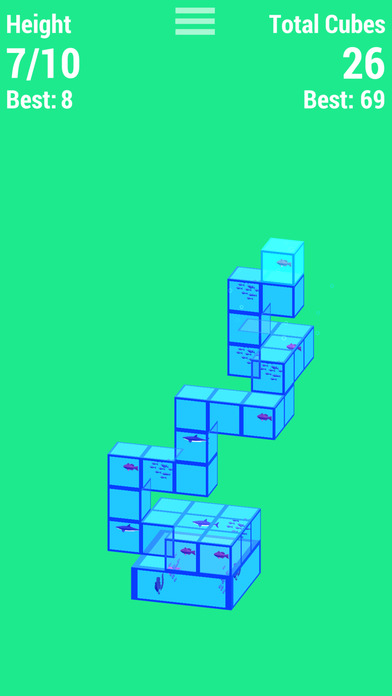
[Architect] app for iPhone and iPad
Developer: Simona Portugues Alcaide
First release : 02 Feb 2017
App size: 75.71 Mb
Architect is a physics-based tower building game. It is a simple yet highly addictive game in which you’ll build structures by placing block after block.
Show off your innate architectural talent and build the highest or biggest structure possible, with a unique design that only you can imagine. But hey, beware the gravity, your stunning tower may easily fall with just one misplaced block!
-More than 50 types of cubes with effects.
-With a free mode, place them where you want.
-With a photo mode in options, where you can take a photo of the screen and save it on the reel of your mobile, so you can share it however you want.
-With GameCenter (in normal mode).
Game Instructions:
-In the main screen you can select to activate or deactivate the effect of the particulars. You can also activate the Free mode.
-In the free mode hold down the center of the screen until the cube is placed where you want. Then click the icon at the bottom right.
- Up in the center (of screen), in the game options, two icons will appear, a camera icon: used to save the game image on the photo reel and a diaphragm icon: to remove some elements of the screen Such as text, etc.
Please, upload your screenshots to my Facebook.
Support me by buying this 100% indie game. See my other games.
Thanks!!!
----------------------------------------------
El arquitecto es un juego de construcción de torre basado en la física. Es un juego simple pero altamente adictivo en el que construirás estructuras colocando bloque tras bloque.
Muestre su talento arquitectónico innato y construya la estructura más alta o más grande posible, con un diseño único que solamente usted pueda imaginar. Pero cuidado con la gravedad, su torre impresionante puede caer fácilmente con sólo un bloque mal colocado!
-Más de 50 tipos de cubos con efectos.
-Con un modo gratuito, colóquelos donde desee.
-Con un modo de foto en opciones, donde puedes tomar una foto de la pantalla y guardarla en el carrete de tu móvil, para que puedas compartirla como quieras.
-Con GameCenter (en modo normal).
Instrucciones de juego:
-En la pantalla principal puedes seleccionar entre activar o desactivar el efecto de las particulas. Tambien puedes activar el modo Libre.
-En el modo libre manten pulsado en el centro de la pantalla hasta que el cubo se coloque donde deseas. Luego pulsa el icono de debajo a la derecha.
-Pulsando arriba en el centro, en las opciones de juego, apareceran dos iconos, una icono de camara: que sirve para guardar la imagen del juego en el carrete de fotos y un icono de diafragma: que sirve para quitar algunos elementos de la pantalla como el texto,etc.
Por favor, sube tus capturas de pantalla a mi Facebook.
Ayúdame comprando este juego y apoyándolo, 100% indie. Mira también mis otros juegos.
Muchas gracias!!!

![[Architect] screenshot 2](http://a2.mzstatic.com/us/r30/Purple111/v4/c2/2a/bf/c22abf79-17d1-1f47-caf5-b93a57dc2ab6/screen696x696.jpeg)
![[Architect] screenshot 3](http://a4.mzstatic.com/us/r30/Purple122/v4/21/ea/50/21ea5024-2013-9bab-b981-01d5d531f213/screen696x696.jpeg)
![[Architect] screenshot 4](http://a4.mzstatic.com/us/r30/Purple111/v4/38/bd/47/38bd47c5-9caf-3c89-1f79-46fd9c54ac40/screen696x696.jpeg)